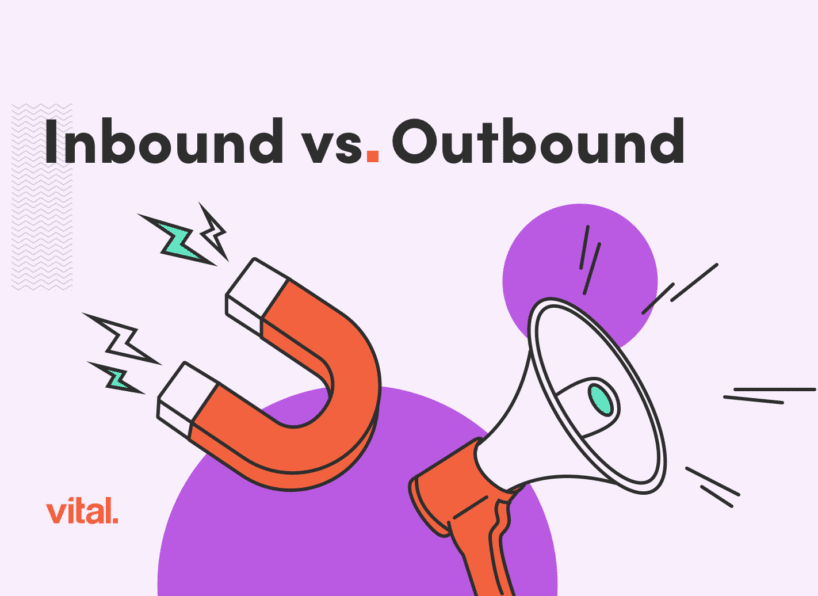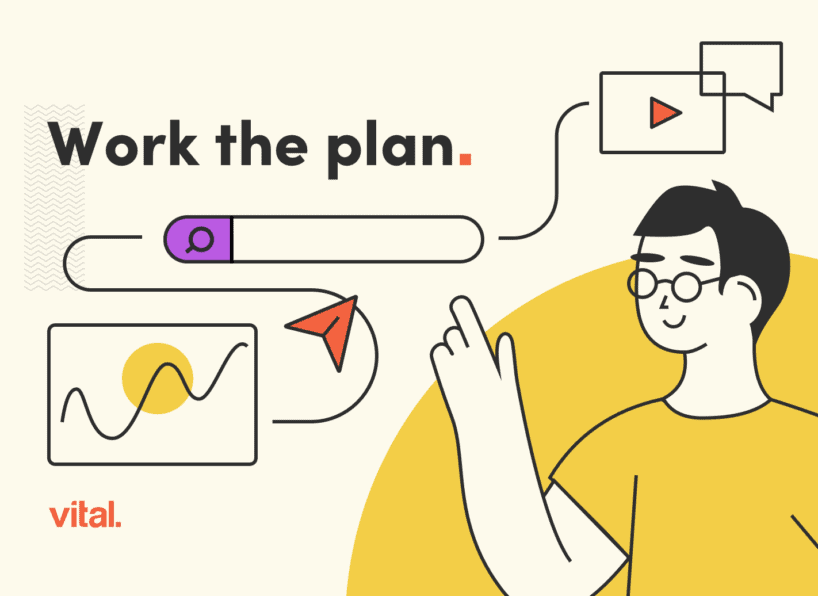Part four in our series on how to rock your marketing in 2013.
An optimized social media profile is the foundation of any good social media presence. When visitors look to connect with your business, it’s important they’re able to quickly recognize your brand and determine if they want to connect with you. We’ve created a checklist that you can use to ensure your business’ Facebook and Twitter profiles are optimized.
Facebook Page
Cover Photo
Cover Photos should be eye catching and express your brand. Think of it as a roadside billboard, but one that’s free and can help you reach millions upon millions of people.
Facebook has a few rules that you should be aware of when selecting your Cover Photo. Images can’t have:
- Text that covers more than 20 percent of the image
- Purchase information, such as “25% off” or “Download x, y or z”
- Contact information
- Calls to action, such as “Like” or “Share”
Five Ideas to Keep Your Facebook Cover Fresh
Don’t let your Cover Photo sit dormant. Businesses have successfully used both designed graphics and photographs to keep fans engaged with their page.
- Feature products or services through a collage of images
- Highlight your team
- Crowd source your next Cover Photo from fans
- Welcome the change in seasons
- Share a holiday message
Check out our video on how to create custom Facebook Cover Images using Powerpoint here.
Profile Image
Your Profile Image should include your name or logo. This will help build brand awareness every time your business comments, posts, or shares content on Facebook.
About Section
The about section is filled with goodies that business shouldn’t ignore. Take the time to complete your business’s category, location, hours, website and phone number.
Twitter Account
Background
Just like your Facebook Cover Photo, your Twitter background is prime real estate to express your brand. Unlike Facebook there are few restrictions to your Twitter background. The Twitter stream will cover a large portion of the screen, but the areas to the left and right are all yours.
Ideas for Your Twitter Background
- Put your Twitter background to work in supporting your next marketing campaign. Create an attractive capture page on your website just for Twitter users.
- Use custom calls to action that speak directly to Twitter users.
- Offer a special Twitter promotion.
- Crowd source photos from followers that show off your product.
- Share additional contact information including your phone number, blog and other social networks.
Header Image
Your header image is the newest customizable graphic for Twitter. We suggest a dark, muted image, because your profile information will be overlaid on this image. If your image is too bright your profile may not be readable.
TIP: Customize your Header Image by using the video tutorial from above, but crop the image to 4.35 x 8.7.
Profile Image
Your Profile Image should include your name or logo. This will help build brand awareness every time your business tweets on Twitter.
Location and Website
Don’t forget to add your location and website!
Bio
The perfect Twitter bio takes time to develop; don’t be afraid to change it up every few weeks and see if it leads to an increase in engagement.
Every business is different; each has a unique culture, brand character and approach to communicating with their community. We can’t tell you exactly what your bio should say, but there are a few things every great Twitter bio shares:
- Is fewer than 160 characters
- Explains in layman terms what the business does
- Reflects the brand’s character and isn’t sales-y
- Attracts users to follow the business
- Tells readers who they are talking with
Now that your profiles are optimized, you’re ready to rock. If you found this post helpful, please take a moment to share it with your Facebook and Twitter friends using the share buttons below. If you have any questions, leave them in the comment section. We’ll make sure to get back to you.